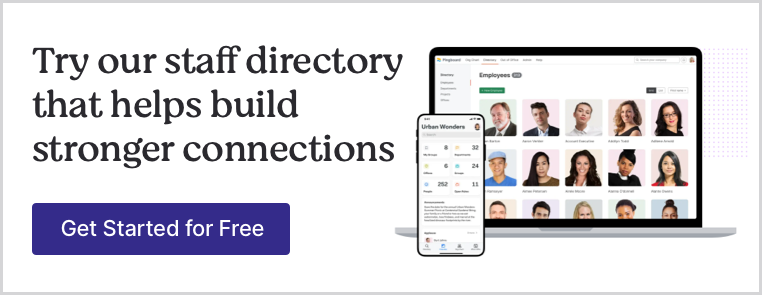7 Free Business & Personal Directory Templates for Word, Excel & Google Sheets
4 minutes • Mar 23, 2020GeneralStrong connections between people are essential for building a successful company or organization.
An awesome first step to fostering these connections is making and distributing a directory. By putting contact information at employees’ fingertips, a directory encourages coworkers to reach out to each other without relying on gatekeepers to facilitate communication.
Included here are seven directory templates to get you started. Whether you want to bring together people in your business, non-profit, or social organization, Excel and Word templates are at the ready.
Directory Templates for Excel or Google Sheets
These Excel templates work best as shared or private databases that you can continuously update. They can also be applied to Google Sheets.
Business address book template
To organize customer contact info, sales leads, or strategic partners from outside your organization, consider using a template like this one. This template includes fields for phone numbers and email addresses as well as website and social media handles, which are useful for building relationships with current or prospective customers.
To use the sheet, merge your existing contacts into the file. You can then select the “Last Name” column and sort it from A to Z. The easiest thing to do is save the template to your company’s shared database so that employees can reference it and help build a large central repository of external contacts. You can also duplicate the sheet and sort contacts according to type, such as leads or consultants.
Personal address book template
This personal address book template works well as a simple directory for membership organizations, like churches or clubs. It includes a field for an image file so people can put faces to names. Why not also record birthdays so members can celebrate each other’s special occasions?
Church directory template
This church directory template groups contacts together so you can easily access all people within a single family. When it comes to sending direct mail, this feature ensures you don’t send duplicate materials to the same address.
The template not only includes similar information as the personal address book template but also comes with a tab that tracks donations. In addition to documenting the donation amounts, the fields track when and how contributions came in, as well as how the funds should be used. To begin using this template, replace the placeholder info with member info from your congregation.
Company membership directory
Effective communication between colleagues is essential for employee happiness. It also increases self-directed collaboration. A detailed membership directory for your company or organization is one tool you can use to help employees make these connections.
This company membership directory template keeps track of employee names, phone extensions, cell phone numbers, and addresses. Save the spreadsheet to a shared folder, then update it as new hires get onboarded or existing employees transition to a new role. Employees will be able to access the sheet and look up the contact info of a colleague as needed.
Directory Software
Directory software can be used in businesses, churches, or any organization. It is an easy way to put a searchable people database in the hands of employees or members. Most directory software includes customizable profiles where people can share their interests, skills, experience, and hobbies.
This type of transparency helps employees connect with coworkers they haven’t met, search for mentors, or learn more about their teammates’ personality
This type of transparency helps employees connect with coworkers they haven’t met, search for mentors, or learn more about their teammates’ personality.
Searchable employee directory with customizable profiles
As a bonus, you can connect Pingboard to an HR system like ADP or Google Workspace (Formerly G Suite) and your employee directory will automatically update when you add or remove employees from your business.
Directory Templates for Word
If you prefer something more visual to distribute to employees or organization members, these templates have you covered.
Employee directory by department template (Word)
A small- or medium-sized organization may prefer to use a contact sheet like this one with employees organized by department. This particular directory comes in handy for cross-functional teams who need to stay connected with collaborators in other departments. It’s also helpful for occasions where you need to redirect someone to one of your colleagues.
To get the most out of this directory, consider printing and laminating a copy for each employee to keep at their workstation. With this info at their fingertips, employees can quickly redirect calls or forward contact info to others.
Photo directory template (Word)
Knowing who’s who is a challenge for people in large companies or membership groups. This photo directory makes it simple for anyone to learn the names and faces of their community.
The template includes fields for small headshots, member or employee names, and contact information. There’s also a title page where you can include information about your company or organization.
Once complete, export the file as a PDF and distribute it with your next organization-wide communication.
Employee Directory Software That Connects Your Organization
Our staff directory software is surprisingly simple to implement, fun to use, and will radically improve your organization’s culture. If you place a high value on communication and transparency—like we do here at Pingboard—then building and sharing a list of employee or group member contact info is a must. Looking for a directory that’s more dynamic and easier to access than a spreadsheet? Check out Pingboard—an org chart, employee directory , and employee engagement software that offers an interactive staff directory compatible with iOS and Android. Pingboard helps everyone stay connected and know who’s who and who does what in their org. For more tips & tricks, check out this Google Sheets guide.
Try us out for free today! If you need any help setting up your account we’re always here.